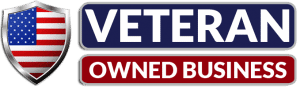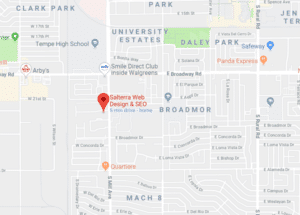Understanding the Importance of Malware Protection
Malware, short for malicious software, poses a significant threat to websites, compromising their security, integrity, and user experience. It can result in unauthorized access, data breaches, website defacement, and even damage to your brand reputation. Understanding the importance of robust malware protection is crucial in today’s digital landscape to keep your website and visitors safe from cyber threats.
Common Types of Website Malware
Viruses: These programs replicate themselves and infect other files on the website, spreading malicious code and causing harm.
Trojans: Named after the Greek mythological Trojan horse, these malware programs disguise themselves as legitimate software or files, tricking users into installing them and allowing unauthorized access to the website.
Ransomware: This type of malware encrypts files on the website and demands a ransom payment in exchange for their release. Ransomware attacks can devastate businesses, causing data loss and financial losses.
Phishing Attacks: Phishing attempts deceive users into providing sensitive information, such as login credentials or credit card details, by posing as legitimate entities.
Malvertising: Malicious advertising involves injecting harmful code into legitimate online advertisements, redirecting users to malicious websites, or infecting their devices with malware.
Our Malware Protection and Removal Process
- Thorough Website Scan: Our experts comprehensively scan your website to detect malware infections, vulnerabilities, and suspicious activities. This includes examining files, database entries, server configurations, and website code.
- Malware Removal: Upon identifying any malware, we employ advanced tools and techniques to remove malicious code, infected files, and backdoors. Our team follows industry best practices to ensure your website is thoroughly cleaned and restored to its secure state.
- Vulnerability Patching: We analyze your website for potential vulnerabilities and apply necessary patches to strengthen its security. This includes updating software, plugins, and themes to their latest versions and implementing security measures to prevent future attacks.
- Website Firewall Setup: To add an extra layer of protection, we set up a firewall that monitors incoming traffic, filters out malicious requests, and blocks potential threats before they reach your website.
- Continuous Monitoring and Updates: Our team monitors your website’s security, keeping a vigilant eye for any signs of malware or suspicious activities. We promptly apply security updates and patches to stay one step ahead of emerging threats.
Best Practices for Preventing Malware Infections
Alongside our malware protection and removal services, we emphasize the importance of proactive measures to prevent future malware infections. Here are some best practices to keep your website secure:
- Keep all software, plugins, and themes updated to their latest versions.
- Use strong and unique passwords for all accounts.
- Regularly back up your website’s files and database.
- Install a reputable security plugin or software to monitor and detect potential threats.
- Be cautious of suspicious emails, links, and file downloads.
- Conduct regular security audits to identify and address vulnerabilities.
Removing Malware From a Website
Depending on what type of malware you have on your website, there are several different steps you can take to remove it. Some of the methods include reinstalling your operating system and scanning your database with a tool like Sucuri. There are also WordPress malware removal plugins you can install.
Sucuri site check scanner
Using Sucuri’s site check scanner is a great way to get your site scanned for malware. It works by visiting your website like a visitor and checking for malicious content. It also contains blacklisting issues and spam link injections. It can even identify and remove out-of-date software on your website.
The scanner is easy to use. Once you enter your site’s URL, you’ll be taken to a page where you can plug in your location. The scanner will then go through your site like a search engine bot. Then, it will extract links, iframes, and javascript files from your site. It will also check for suspicious redirects and changes to your WHOIS. It will also check for any changes to your DNS, including domain name servers, and will alert you if blacklisting companies flag your website.
The site check scanner is free. However, you can also sign up for a premium subscription to get a deeper scan or even a firewall service to prevent hackers from getting into your site. The excellent plan has many other features, including server-side scanning. It also comes with a 30-day money guarantee.
You can also sign up for Sucuri’s free newsletter containing insider WordPress tips and information. The company also offers a website monitoring service, which is easy to use. You’ll receive an email if Sucuri discovers malware on your site.
It is easy to configure the notifications. You can receive notifications via email or through your Sucuri dashboard. You can also track the status of support requests through a ticketing system. You can also monitor the security of your website through Sucuri’s firewall service.
Sucuri’s website check scanner is one of the most widespread malware scanners. It is easy to use and comes with an easy-to-understand user interface. It is also designed to make scanning your site as quickly as possible. However, it is not effective at detecting backdoors or phishing websites.
Sucuri’s audit log can be a bit confusing to read. It records all changes to your site’s files, including your theme, databases, and processes. It also tracks your actions and gives you a detailed website analysis.
WordPress malware removal plugins
Choosing the right WordPress malware removal plugins is essential for securing your website. The right plugin can eliminate your malware and prevent it from coming back. The right WordPress malware removal plugin can be purchased or downloaded free of charge.
Sucuri is a popular WordPress security plugin. The plugin has many features, including firewall protection, malware removal, and brute force protection. Sucuri offers a 30-day money-back guarantee. A premium plan is also available. Its scanning tools are highly efficient.
CleanTalk is a lesser-known WordPress malware removal plugin. The plugin scans your website for malware and then automatically deletes infected files. It is the most affordable and effective malware removal plugin. It also includes basic website security features.
Astra Security Suite is a newer WordPress malware removal plugin. It is designed with an intuitive interface. It offers firewall protection, malware removal, and anti-spam. It has a smaller user base but has a large number of features. It also provides scheduled scans and manual cleanups.
MalCare is one of the most comprehensive security plugins available. It scans your website for malware without affecting your server’s performance. It also offers one-click auto clean-ups. MalCare includes a firewall, an activity log, and backups. It also provides emergency cleanup services in case of plugin failure.
CleanTalk also offers basic website security features, including firewall protection. It also offers a free scanner. It does not offer cleanup services. It is the best WordPress malware removal plugin if you only need basic protection.
Malcare is the fastest malware removal service available. It uses 100 signals to detect malware. It also has a built-in secure WP backup system. It can track small file changes and automatically scan your website. MalCare can also remove Google blacklists and web host suspensions.
Wordfence is a popular WordPress malware removal plugin that also offers manual support. The premium plan includes a 1-year warranty. It can also identify malware in videos and pictures. Wordfence can also find malware from unexpected websites. However, it also has several caveats. It may not be as user-friendly as other plugins.
Scanning the WordPress database
Performing a database scan is an important task when WordPress is infected. A hacked database may redirect the site to a different website or steal information. These attacks can lead to a loss of business and a slew of downtime. If you find a database hack, it is best to remove the malware quickly.
Many security tools are available to help you identify and remove malware from your WordPress database. Many security solutions utilize pattern-matching methods to identify suspicious code. Other solutions send you malware alerts.
The WordPress database is a repository for all your site’s data, including your website’s administration information. You may notice unusual behavior on your sites, such as a sudden spike in CPU usage or GPU usage. These are all signs that your site may have been infected.
To scan your WordPress database for malware, you should back up your database. This will allow you to restore your database should it be infected. Alternatively, you can perform a manual database scan. This will take hours to days to complete and can cause your site to break.
While a database scan is essential in preventing WordPress malware, it is not enough. You should also make sure that you back up your site’s files. You may also consider purchasing a malware removal plugin for your WordPress site. These plugins will scan your site’s files and remove any malware that they find.
Another important step to take is to perform a wp-includes integrity check. This small but effective tool allows you to detect whether your WordPress files have integrity issues. It can also help you determine which core files have been modified recently.
When performing a database scan, don’t neglect to check for iFrames. Many hackers will inject an iFrame into your site’s content, which can be a red flag.
The WordPress security team is always working to prevent new malware from infiltrating WordPress, and if you have a hacked site, it is best to take steps to prevent the malware from infecting your site again.
Reinstalling your operating system
Often, people will reinstall their operating system when they find their device infected with malware. It can be an excellent way to eliminate viruses and unwanted programs. However, it can also be a daunting task. If you are unsure what to do, some tips will help you finish the job.
First, you should consider whether or not your operating system has a built-in firewall. You may want to install a third-party firewall application if it does not. If you have a hardware firewall device, you may want to enable it.
You should also back up your essential files before reinstalling your operating system. You can copy the files from your Documents, Movies, and Music folders. You can also access files you may have lost by accessing the global /Library folder or the user account /Library folder. You can restore the files to their original locations using Apple’s Migration Assistant.
Once you have backed up your files, you will want to perform a scan of your system. If your system is infected with malware, you must install an anti-virus program. You can also install a reverse firewall to protect your system. If you have questions, you can always contact a technician or read online to get more information.
Reinstalling your operating system will not only remove any viruses you have on your device but also clean it up. You must reformat your internal hard drive before reinstalling your operating system. This will erase all of your data from the drive and clean up any damaged programs. It can be daunting, but it will be worth it if your system is infected with viruses.
If you are having trouble reinstalling your operating system, you may want to try to recover it. It is not a good idea to reinstall your operating system without first performing a scan, as the malware you removed may be backed up on your computer.