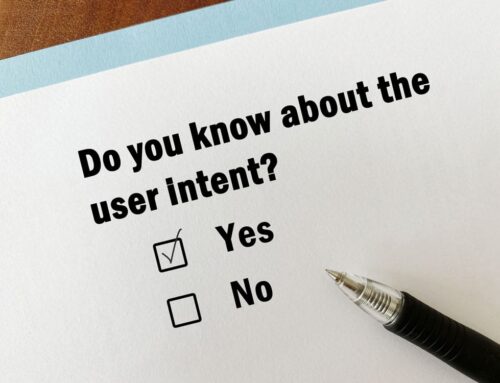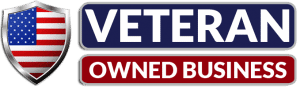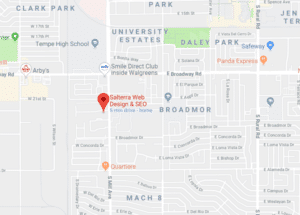What a sitemap is and how to build one the search engines love
A sitemap is a file where you provide information about your site’s pages, videos, and other files and the relationships between them. Search engines like Google read this file to crawl your site. A sitemap tells Google which pages and files you think are essential to your site. Also, it provides valuable information about these files: for example, for pages, when the page was last updated, how often the page is changed, and any alternate language versions of a page.
Building a sitemap that search engines love involves several steps:
- Identify the pages on your website: The first step is to list all the pages on your website. This includes all the visible pages and the potentially hidden ones as well (like landing pages).
- Prioritize your pages: Not all pages on your website are equally important. Pages like the home page, product pages, or blog posts could be considered more important. You can denote this priority in your sitemap. Although this priority doesn’t affect your site’s rankings, it tells the search engines which pages you deem most important.
- Determine the canonical version of each page: If you have multiple pages with similar content, you need to identify one as the canonical version (the “official” page). This prevents duplicate content issues.
- Update your pages regularly: Regularly updated pages are more likely to get crawled by search engines. You can indicate the update frequency in your sitemap.
- Create your sitemap file: Depending on your website’s platform, you can use an automated tool to create your sitemap. Google supports several types of sitemap, so you can choose the one that best suits your needs. The most common type is an XML Sitemap. Other options include RSS, mRSS, and Atom 1.0 feeds.
- Test your sitemap: Use a tool like Google’s Search Console to test your sitemap and ensure it works correctly.
- Submit your sitemap to search engines: Once you’ve created and tested it, you can submit it. For Google, you can do this through the Search Console.
Remember, creating a sitemap is just one part of optimizing your website for search engines (SEO). Other important aspects include creating high-quality content, using appropriate keywords, and getting other websites to link to yours.
What is the difference between a Google sitemap and a Bing sitemap?
As of my knowledge cutoff in September 2021, there’s no fundamental difference between a sitemap submitted to Google and one submitted to Bing. Both search engines require sitemaps to be in XML format and follow the sitemap protocol standardized by sitemaps.org.
The differences mainly lie in the tools and processes used for submission:
- Google: For Google, you submit your sitemap through Google Search Console. After you’ve added and verified your site, you can submit your sitemap URL in the Sitemaps report.
- Bing: For Bing, you use Bing Webmaster Tools to submit your sitemap. After adding and verifying your site, you can add the sitemap URL in the Sitemaps feature.
Both Google and Bing offer tools to check your sitemap’s status and see if any errors were encountered during the crawling process.
The sitemap guidelines for both search engines are pretty similar. Still, it’s always a good idea to check the latest documentation provided by each search engine to stay updated with any changes or new features introduced after my last training data in September 2021.
More information about Submitting your sitemap to search engines.
Submitting your sitemap to search engines is a way to help them more effectively discover and index the content on your website. This is particularly useful for large, new, or websites with complex navigation or rich media content.
Here’s how to submit your sitemap to two of the most popular search engines, Google and Bing:
Google:
- Create a Google Search Console account: If you don’t already have one, create a Google Search Console account. This free service offered by Google helps you monitor, maintain, and troubleshoot your site’s presence in Google Search results.
- Verify your website: Before submitting a sitemap, you need to verify your website with Google Search Console. This involves adding a small code to your website or uploading a specific HTML file. Google provides several methods to do this.
- Submit your sitemap: After you’ve verified your website, go to the Sitemaps section in Google Search Console. Enter the URL of your sitemap (usually something like https://salterrasite.com/sitemaps.xml) and click on the ‘Submit’ button.
Bing:
- Create a Bing Webmaster Tools account: Like Google’s Search Console, Bing offers Bing Webmaster Tools. You must create an account if you don’t already have one.
- Verify your website: Bing also requires you to verify your website before you can submit a sitemap. They provide several methods for doing this.
- Submit your sitemap: Once your website is verified, you can submit your sitemap. Go to the ‘Configure My Site’ section in Bing Webmaster Tools, then ‘Sitemaps.’ Enter the URL of your sitemap and click on the ‘Submit’ button.
After submitting your sitemap, both search engines will crawl your website. They offer tools to check the status of your sitemap and see if any errors were encountered during the crawl. The search engines may need some time to crawl your site and index your content, so be patient.
Remember, submitting a sitemap does not guarantee that all pages in your sitemap will be indexed, and being indexed does not guarantee ranking. However, it does make it easier for search engines to find and understand your content, which is a crucial part of SEO.
Frequently Asked Questions About Sitemaps:
What is a sitemap?
A sitemap is a file where you provide information about your site’s pages, videos, and other files and the relationships between them. Search engines like Google read this file to crawl your site.
Why is a sitemap important for my website?
A sitemap is important because it helps search engines discover and index the content on your website, especially if your site is large or has a complex structure. It also provides valuable information, like when pages were last updated and how often they change.
How can I create a sitemap for my website?
Depending on your website’s platform, there might be an automated tool to create your sitemap. If not, you can manually create one using XML, the most common format. The sitemap should follow the protocol established by sitemaps.org.
How do I submit my sitemap to Google and Bing?
For Google, you submit your sitemap through Google Search Console. For Bing, you use Bing Webmaster Tools. In both cases, you must verify your website before submitting a sitemap.
What happens after I submit my sitemap?
After you submit your sitemap, search engines will crawl your site. It may take some time for your content to be indexed. Both Google and Bing provide tools to check the status of your sitemap and see if any errors were encountered during the crawl.
About Salterra Digital Services
Salterra was started in 2011 by Terry and Elisabeth Samuels; nothing fancy or pretentious. Quality work at a fair price. Beginning with a web design focus, they quickly learned that while having a fantastic website to highlight your business is a great start, marketing is intrinsically foundational for our clients. When several clients did not see results through the search efforts of other companies, Terry took it to the next level. While digging into SEO and marketing, he found something he was passionate about. His inner geek pushed him to focus solely on the data and analytics side of the business, while Elisabeth built on her creative and visual strength and expanded the design side. It is not always familiar for designers and digital marketing to be closely connected in the industry, but it made perfect sense to them. Salterra’s World Headquarters is in Tempe Arizona
Terry and Elisabeth are the Roundtable SEO Mastermind Series and SEO Spring Training Conference hosts.