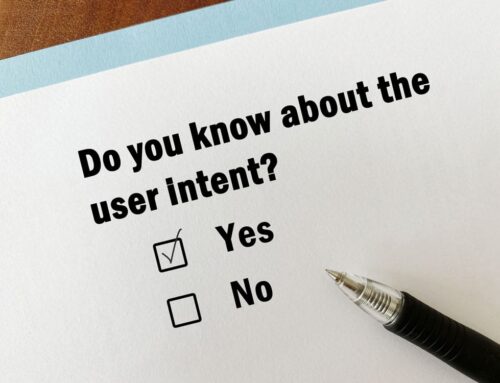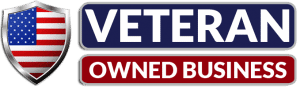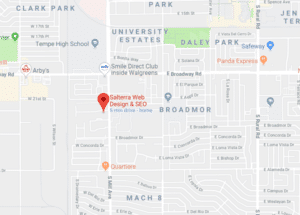Getting Your Web Pages Indexed in Google Can Be a Challenge
Indexing is the process of adding web pages to Google search. Google will crawl and index your pages Depending on which meta tag you used (index or NO-index). Google won’t index your page in search results without index tags.
Here are the steps to get your web pages indexed in Google:
- Create a Sitemap: A sitemap is a file where you provide information about the pages, videos, and other files on your site and the relationships between them. Google and other search engines use this file to crawl your site.
- Submit the Sitemap to Google: Submit your sitemap to Google Search Console to help Google better understand how to crawl your site.
- Robots.txt: This file tells search engine crawlers which pages or files the crawler can or can’t request from your site. Ensure the Robots.txt file is not blocking the pages you want to be indexed.
- Quality Content: Ensure the content on your site is high quality, unique, and relevant to the target audience. Google prioritizes high-quality content in its indexing.
- Backlinks: Backlinks from other websites to your site can also help Google find your pages and potentially improve the ranking of your pages on search results.
- Optimize for SEO: This involves ensuring your site and its content are optimized for search engines. This includes using the right keywords, having the proper meta tags, and following other SEO best practices.
- Mobile Optimization: Google follows a mobile-first indexing approach. Ensure your website is mobile-friendly.
- Fast Load Times: Google prioritizes sites that load quickly, so optimizing your site for speed is crucial.
- Regularly Update Your Content: Regularly updating your content with fresh, relevant information can also help to improve your site’s visibility.
- Use Google’s URL Inspection tool: You can use the URL Inspection tool in Google Search Console to check specific URLs on your website and see their status. If they haven’t been indexed, you can request indexing.
Remember that being indexed doesn’t guarantee ranking. Google uses over 200 factors in its algorithm for ranking websites. The above steps will get you indexed, but how well you rank depends on your content’s relevance to the search terms people use and the SEO competition for those search terms.
More About Sitemaps
A sitemap is a file where you can list the web pages of your site to inform search engines about the organization of your site content. Search engine web crawlers like Googlebot read this file to crawl your site.
A sitemap is handy if:
- Your site is big, as it helps ensure all pages are found and indexed.
- Your site has pages that aren’t easily discovered by Googlebot during the crawl process—for example, pages featuring rich AJAX or images.
- Your site is new and has few external links pointing to it. A sitemap helps Google discover your pages faster.
- Your site has an extensive archive of content pages that are isolated or not well-linked to each other.
- There are primarily two types of sitemaps: XML and HTML.
XML Sitemaps: These are designed for search engines and are not meant to be seen by humans. An XML sitemap contains a list of all the pages on your website. It may include additional information, such as when a page was last updated, how often it changes, and how important it is relative to other pages on your site. This helps search engines crawl your site more intelligently.
HTML Sitemaps: These are designed for people. An HTML sitemap allows site visitors to navigate a website easily. It’s a bulleted outline text version of the site navigation.
You can create a sitemap manually or use various online tools or plugins to generate a sitemap for you. Once you have created a sitemap, you should submit it to Google via Google Search Console. This will help Google’s bots find and index all the pages in your sitemap.
Remember, while a sitemap can aid in discovering your pages, it doesn’t guarantee that all pages in your sitemap will be crawled or indexed. For a page to be indexed, it must meet Google’s quality guidelines.
What are some other ways to get pages indexed?
While creating a sitemap and submitting it to Google Search Console is the standard method of indexing your pages, there are other ways to help search engines find your pages.
Here are a few ways to get pages indexed:
- Internal Linking: Make sure all your pages are linked from somewhere on your site. Pages that aren’t linked are harder for search engines to find and index.
- Backlinks: A backlink is a link one website gets from another website. Having a high number of quality backlinks from reputable sites can help your pages get indexed quicker.
- Social Media Sharing: When you share your content on social media platforms, it can increase the visibility of your pages. While Google has stated that social shares don’t directly affect the ranking of a webpage, they can help your content get discovered, leading to more backlinks and more site traffic.
- Google’s URL Inspection Tool: Google Search Console has a URL Inspection tool where you can submit individual URLs for indexing. This can be especially useful for new content you want to index quickly.
- Regularly Update Your Content: Regularly updating your website with new content can encourage search engine bots to crawl your website more frequently, leading to more of your pages getting indexed.
- Quality Content: Creating high-quality, unique content can increase the chances of your pages being indexed. Google wants to provide the best possible results to its users, so it prioritizes high-quality, relevant content.
- Using Fetch as Google (Google Search Console): This tool lets you see a URL as Google sees it. If the tool can fetch your URL, you can then ask it to add your URL to Google’s index.
Remember, while these strategies can increase the chances of your pages being indexed, they don’t guarantee indexing. Google’s algorithms are complex and consider many factors when deciding whether or not to index a page.
About Salterra Digital Services
Salterra was started in 2011 by Terry and Elisabeth Samuels; nothing fancy or pretentious. Quality work at a fair price. Beginning with a web design focus, they quickly learned that while having a fantastic website to highlight your business is a great start, marketing is intrinsically foundational for our clients. When several clients did not see results through the search efforts of other companies, Terry took it to the next level. While digging into SEO and marketing, he found something he was passionate about. His inner geek pushed him to focus solely on the data and analytics side of the business, while Elisabeth built on her creative and visual strength and expanded the design side. It is not always familiar for designers and digital marketing to be closely connected in the industry, but it made perfect sense to them. Salterra’s World Headquarters is in Tempe Arizona
Terry and Elisabeth are the Roundtable SEO Mastermind Series and SEO Spring Training Conference hosts.